Zero Trust Deployment Plan for Microsoft 365
Zero Trust Architecture (ZTA) is a cybersecurity framework built on three foundational principles defined by industry standard NIST SP 800-207.
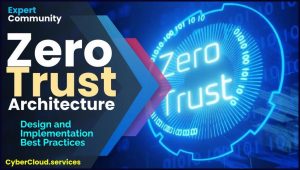 In this support guide Microsoft describes a Zero Trust deployment plan for Microsoft 365.
In this support guide Microsoft describes a Zero Trust deployment plan for Microsoft 365.
Zero Trust Architecture (ZTA) is a cybersecurity framework that assumes no user, device, or network is inherently trustworthy, requiring continuous verification to secure access to resources.
It shifts from traditional perimeter-based security to a model where trust is never assumed, and verification is mandatory for every access request, regardless of whether it originates inside or outside the organization’s network.
Core Principles of Zero Trust
Zero Trust is built on three foundational principles, as defined by industry standards like NIST SP 800-207:
- Never Trust, Always Verify: Every user, device, and application must be authenticated and authorized before accessing resources, regardless of location or prior access.
- Assume Breach: Operate under the assumption that the network is already compromised, minimizing the impact of potential breaches by limiting access and segmenting resources.
- Explicit Verification: Use real-time data and contextual signals (e.g., user identity, device health, location, and behavior) to make access decisions.
Key Components of Zero Trust Architecture
Zero Trust integrates multiple technologies and processes to enforce its principles:
- Identity Verification: Strong authentication mechanisms like Multi-Factor Authentication (MFA), Single Sign-On (SSO), and identity governance tools (e.g., Azure Active Directory in Microsoft 365).
- Device Security: Ensuring devices meet security standards through endpoint management tools like Microsoft Intune, which checks device compliance (e.g., updated OS, no malware).
- Network Segmentation: Micro-segmentation and software-defined perimeters limit lateral movement within networks, using tools like firewalls or Azure Network Security Groups.
- Data Protection: Encrypting data at rest and in transit, and applying Data Loss Prevention (DLP) policies and sensitivity labels (available in Microsoft 365).
- Continuous Monitoring and Analytics: Real-time threat detection using Security Information and Event Management (SIEM) systems like Microsoft Sentinel, combined with AI-driven analytics to identify anomalies.
- Least Privilege Access: Granting users and applications only the access necessary for their role, enforced through Role-Based Access Control (RBAC) and Just-In-Time (JIT) access.
Implementing Zero Trust in Microsoft 365
Microsoft 365 provides a robust ecosystem for implementing Zero Trust, aligning with its tools and services:
Identity and Access Management:
- Use Azure AD Conditional Access to enforce policies based on user risk, device health, and location. For example, require MFA for external access or block logins from non-compliant devices.
- Implement Privileged Identity Management (PIM) to limit standing admin access and require approval for elevated roles.
- Enable passwordless authentication (e.g., Windows Hello, FIDO2 keys) to reduce credential theft risks.
Threat Protection:
- Deploy Microsoft Defender for Office 365 to protect against phishing, malware, and email-based attacks, with features like Safe Links and Safe Attachments.
- Use Microsoft Defender for Endpoint to monitor and secure devices, integrating with Azure AD for device-based access decisions.
Data Security:
- Apply Microsoft Information Protection (MIP) to classify and encrypt sensitive data, using sensitivity labels to control access and sharing.
- Configure Data Loss Prevention (DLP) policies to prevent unauthorized sharing of sensitive information (e.g., credit card numbers, PII).
Network Security:
- Use Azure Firewall or third-party solutions to create secure perimeters and segment access to Microsoft 365 resources.
- Enable Secure Access Service Edge (SASE) principles for cloud-first environments, ensuring secure access to SaaS applications like Microsoft 365.
Monitoring and Response:
- Leverage Microsoft Sentinel for SIEM capabilities, aggregating logs from Microsoft 365 and other sources to detect and respond to threats.
- Use Azure AD Identity Protection to detect risky behaviors, such as impossible travel or sign-ins from unfamiliar locations.
Value for Microsoft 365 Users
For organizations using Microsoft 365, Zero Trust leverages native tools like Azure AD, Defender, and Sentinel to create a cohesive security framework. By implementing Zero Trust, businesses can:
- Protect sensitive data in OneDrive, SharePoint, and Teams.
- Secure remote and hybrid workforces accessing Microsoft 365 from diverse locations and devices.
- Meet compliance requirements with automated auditing and reporting.
- Proactively defend against sophisticated threats like ransomware and account takeovers.
Zero Trust Architecture is a transformative approach to cybersecurity, particularly for Microsoft 365 environments, where cloud-based collaboration and remote work are prevalent.
By adopting its principles—never trust, always verify, assume breach, and explicit verification—organizations can significantly enhance their security posture. Microsoft 365’s integrated tools make it easier to implement Zero Trust, providing a scalable, cloud-native solution to protect identities, data, devices, and networks.



