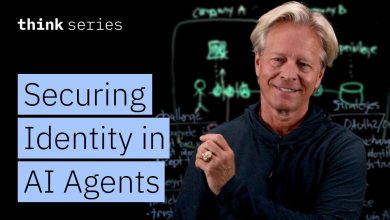Fortifying Browser Security: A Zero Trust Approach
Exploring the Zero Trust approach to browser security, its core principles, implementation strategies, and emerging technologies driving its adoption.
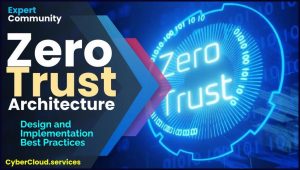 While the concept of Zero Trust has been around for over a decade, organizations have struggled to effectively implement true Zero Trust for a multitude of reasons.
While the concept of Zero Trust has been around for over a decade, organizations have struggled to effectively implement true Zero Trust for a multitude of reasons.
One of the main reasons is that most zero trust architecture has not extended to the browser.
As an increasing number of applications become accessible through the browser, threat actors have taken note, leading to an increase in evasive threats. Network-based “defense-in-depth,” network-oriented zero trust architectures, and cloud network security offerings are powerless against these novel, evasive tactics.
These applications are not only the entry point for threat actors, they are also potential exit points for sensitive company data. How can organizations stop data leakage without disrupting productivity?
Fortifying Browser Security: A Zero Trust Approach
In an era where cyber threats evolve at an unprecedented pace, securing the web browser—often the primary gateway to the internet—has become a critical priority for organizations and individuals alike.
Traditional security models that rely on perimeter-based defenses are increasingly inadequate against sophisticated attacks like phishing, credential theft, and zero-day exploits.
Enter the Zero Trust security model, a paradigm that assumes no user, device, or network is inherently trustworthy. By applying Zero Trust principles to browser security, organizations can significantly reduce their attack surface and mitigate risks.
Understanding Zero Trust in the Context of Browser Security
Zero Trust is a security framework that operates on the principle of “never trust, always verify.” Unlike traditional models that grant access based on network location or credentials alone, Zero Trust requires continuous validation of every user, device, and application, regardless of their context. In the realm of browser security, this means treating every browsing session, website, and interaction as a potential threat vector.
Browsers are uniquely vulnerable because they serve as the interface between users and the internet, handling sensitive data such as credentials, financial information, and intellectual property.
Modern browsers execute complex code (e.g., JavaScript, WebAssembly) and interact with countless third-party services, making them prime targets for attacks like cross-site scripting (XSS), man-in-the-middle (MITM) attacks, and malicious extensions. A Zero Trust approach to browser security addresses these risks by enforcing strict access controls, isolating potentially harmful content, and continuously monitoring for anomalies.
[box type=”info” align=”” class=”” width=””]
Featured Vendor: Island
Island is revolutionizing enterprise computing with its innovative Chromium-based Enterprise browser, offering unprecedented data loss prevention and seamless user experience. In the featured video discover how Field CTO Jason Trunk reveals how their browser solves critical security challenges for modern businesses, providing granular control over sensitive data across different work environments.
[/box]
Core Principles of Zero Trust Browser Security
To fortify browser security using a Zero Trust approach, organizations must adhere to the following principles:
- Verify Identity Explicitly: Every user and device accessing the browser must be authenticated using strong, multi-factor authentication (MFA). This ensures that only authorized entities can initiate browsing sessions. Device posture checks—verifying software updates, security patches, and endpoint protection—further enhance trust.
- Enforce Least Privilege: Access to web resources should be restricted to the minimum necessary for a user’s role or task. For example, a marketing team member may need access to social media platforms but not to internal financial systems. Granular policies can limit exposure to risky websites or block unnecessary browser features like file downloads.
Conclusion
As browsers remain a critical attack vector, adopting a Zero Trust approach to browser security is no longer optional—it’s a necessity.
By verifying identities, enforcing least privilege, assuming breach, and leveraging cutting-edge technologies like browser isolation and AI-driven threat detection, organizations can fortify their defenses against an ever-changing threat landscape. While challenges like performance and complexity exist, the benefits of reduced risk and enhanced resilience far outweigh the costs.